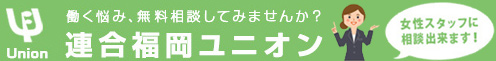WEB Designer Course # 1 Let’s know the web system
Introduction
I’m often asked by Mr. Shindo, please tell me how to make a homepage!
I would like to write lectures on a regular basis. In addition, a category called “How to make a homepage” was created.
You can see all the courses from there, so please use it.
I write a lot of articles depending on the response
In the first place, how does the website work?
First of all, I will explain how the website is made.
The web page is roughly
- Designed images and explanatory text
- server
- domain
- Program statements such as html and php
It is made using.
There are words that I don’t understand right away, but it’s not so difficult.
server
A server is a device that can record websites and publish them on the web. Think of it as a USB memory that exists on the web.
This isn’t basically a purchase, but a “borrow”.
Think of using a service that pays a rental fee to a server company and posts a homepage on the web, like the monthly mobile phone usage fee.
The monthly rental fee varies depending on the capacity and functions that can be stored. 800 to 5000 yen is a typical market price.
The introduction of recommended servers will be published in a separate article.
domain
A domain is the core part of a URL address.
Example) union@fukuoka.ne.jp ← The red part is the domain
* The part before this deficit can be set as you like later.
The reason why a domain is necessary is because it becomes the basis of domain = address (address).
Hakata-ku, Fukuoka City, Fukuoka Prefecture Please consider the deficit to be your domain.
I think it’s easy to understand how to buy a right to build a house in Fukuoka.
This domain can be used by borrowing or purchasing.
When renting, borrowing the server mentioned above usually comes with a free domain, so you will use it.
■ Example of free domain in rental server
union@sakura.ne.jp
■ Merit
free. There is no need to pay for domain charges separately.
■ Demerits
I can’t make it my favorite domain.
Usually the name of the borrowed server
“Cocoa.ne.jp”, “paradaise.ne.jp”, etc.
It becomes a strange domain.
union.cocoa.ne.jp is the URL, lol
■ Purchased domain example
union@fukuoka.ne.jp
■ Merit
You can create a domain that you like to some extent.
Not only “ne.jp” but also “.com” can be used.
More recently, Japanese can be used as a domain.
You can also make “Federated Fukuoka Union.jp”.
■ Demerits
There is a charge. It is a type that renews a one-year contract.
The price is higher for “popular ones”.
For example,
union.ne.jp → 30,000 yen per year
union.ne.org → ¥ 3,000 / year
It feels like
Also, popular domains are contracted earlier
You may not be able to use it.
Mainly used programming languages
Websites are produced in various languages, but the main ones are “html”, “css”, and “php”.
For details, I will explain it when I write programming articles in the future.
Now, there is software that allows you to easily enter commands, just as you can enter pictograms on your smartphone.
There is no need to set up.
A website is easy to understand when compared to a home!
The mechanism of a website is very easy to understand when compared to a house.
- Server is land.
- The domain is an address.
- The program is a framework.
- The design is the outer wall.
It will be easy to understand if you remember.

Just rent the land and address! Let’s become a carpenter
Now that you have learned so far, you are just a carpenter.
The carpenter of the web has to do all of the “framework”, “interior”, and “exterior” alone.
However, the number of services that make it easy has increased recently.
However, in this course, how to make the most troublesome homepage
I will give a lecture.
If you do n’t know how to make old-fashioned,
This is because I don’t understand why the latest model is the latest model.
It will be a little long series,
If you read it, you can make a homepage by yourself!